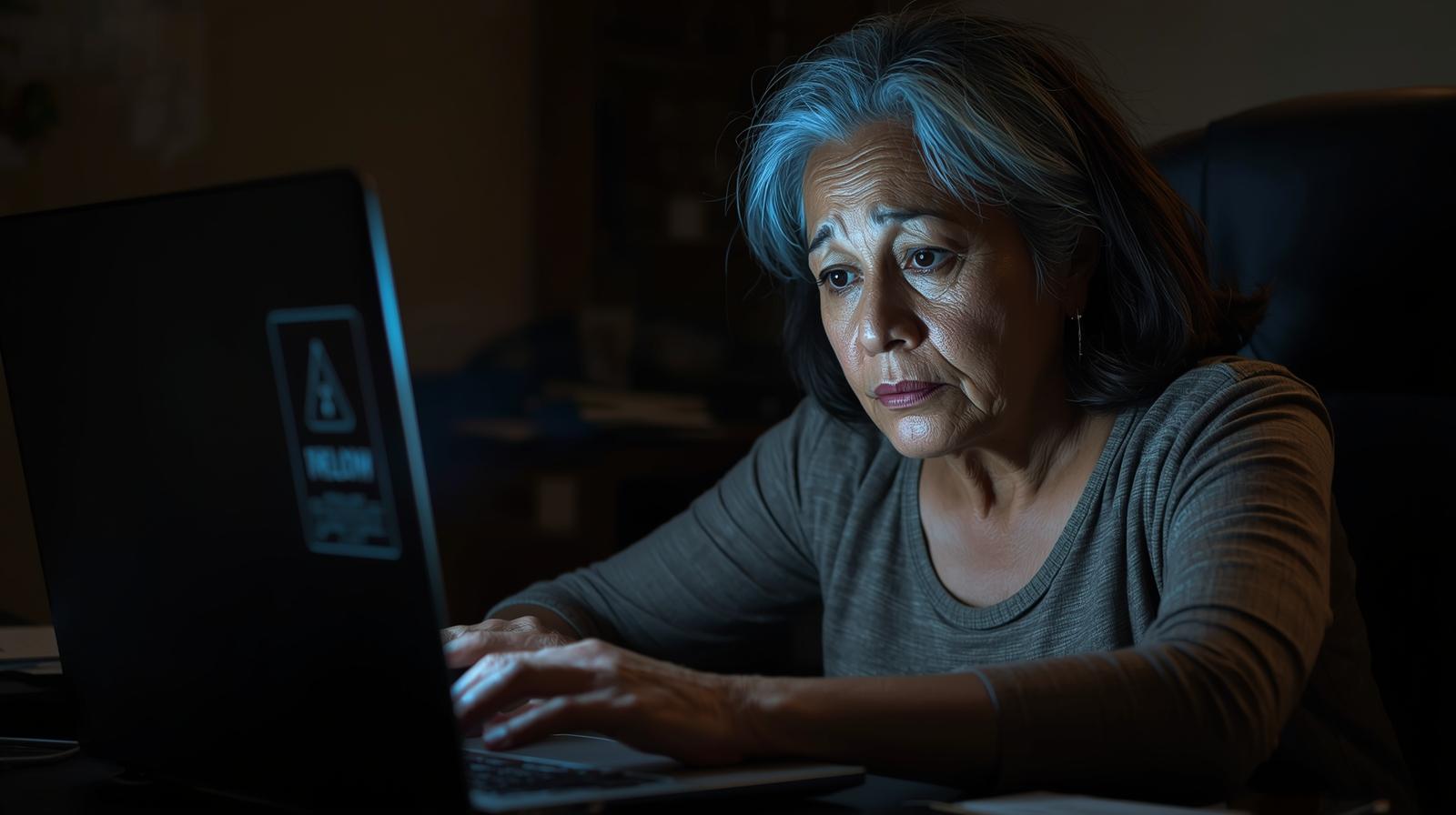Every week, thousands of people, especially seniors, fall victim to fake tech support calls. These scams have exploded again in 2025, now powered by convincing websites, cloned pop ups, and voice bots that sound exactly like real company representatives. Victims often believe they are talking to Microsoft, Norton, or Apple, when in reality, they are giving full control of their computer and banking access to fraudsters.
How It Starts
It usually begins with a pop up alert on your screen that says your computer is infected. The message looks official and displays a support number. The warning often locks the screen or triggers a loud voice alert urging you to call immediately.
Once you call, the scammer acts professional and calm. They will verify your issue, ask to connect remotely, and begin running fake diagnostic commands. The screen fills with text, and they claim they have found critical malware. From there, they will push you to buy expensive fake antivirus packages or charge you hundreds of dollars for fake repair services.
Some even install remote access tools that stay on your computer, letting them return days later to demand more payments or steal saved passwords.
Why It Targets Seniors
Seniors tend to trust authority figures and may not realize how advanced online deception has become. Many grew up in an era when phone calls and official sounding messages could be trusted. Scammers exploit that trust with real company logos, near perfect website copies, and US based phone numbers that appear legitimate.
The FBI Internet Crime Complaint Center reported over one billion dollars in tech support scam losses in the past year, with people over 60 accounting for nearly 70 percent of total losses.
Red Flags to Watch For
What To Do If It Happens
If you have already allowed access, disconnect your device from the internet immediately. Then:
If money was transferred, act fast. Some banks can stop transactions within 24 hours if alerted early enough.
How To Protect Seniors
Talk with your parents or grandparents about these scams before they happen. Show them what fake pop ups look like and tell them never to call any phone number that appears on screen. Encourage them to hang up on any support calls they did not request.
Setting up real time scam protection can help too. You can use ScamBusterMVP.com to analyze suspicious messages or pop ups before calling or clicking. The tool uses Google Safe Browsing and OpenAI analysis to flag phishing links, fake tech support pages, and remote control scam URLs.
Related Post
Check out Phishing Invoice Email Showing Fake Renew Now Button to learn how scammers use fake renewal alerts to get your payment info.
And for more educational guides, visit our homepage at ScamBusterMVP.com.